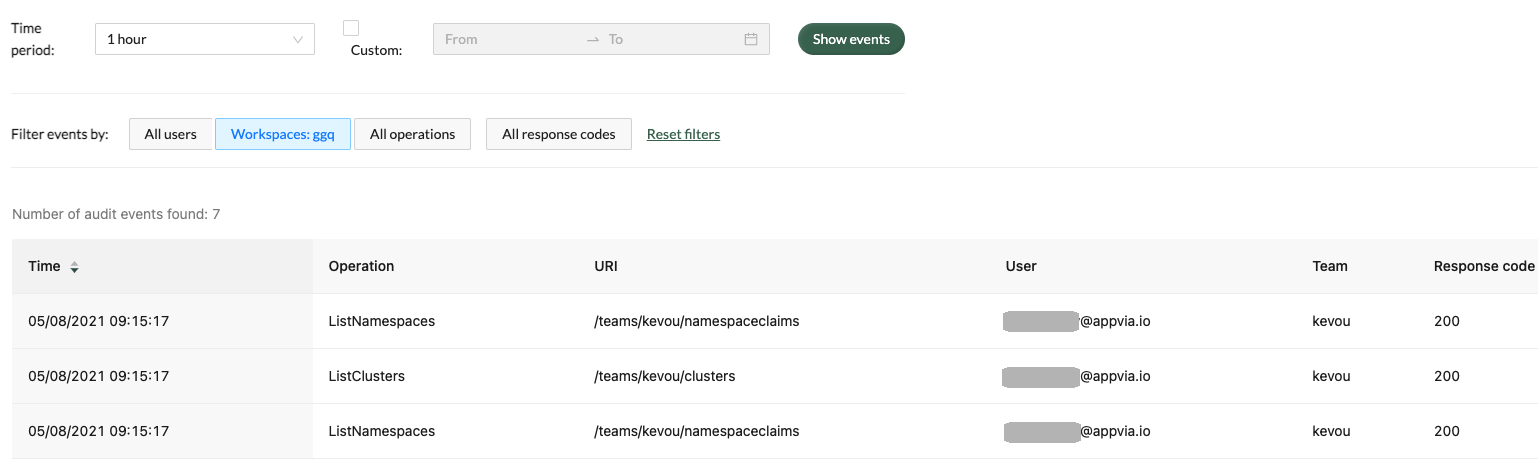Audit Events
Wayfinder includes an Audit Events page that lets you view Wayfinder UI and Wayfinder CLI user requests. The Wayfinder admin can view these events for all workspaces, while workspace members can view events for their workspace.
Search audit events
You can search across all Wayfinder events (selected by default) or search across Cloud account access events only.
To search audit events:
In the Wayfinder UI, click Audit.
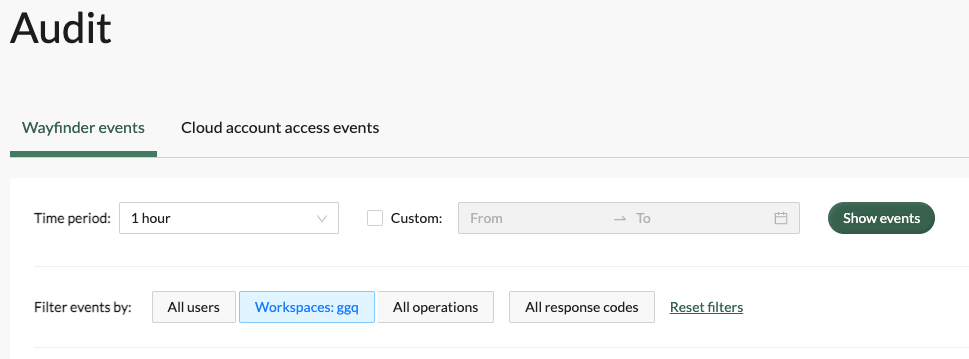
Choose your search criteria:
- At the top, select Wayfinder events to see all Wayfinder events, or Cloud account access events to see only those.
- Select a time period from the dropdown list, or check Custom to select a date range.
Click Show events.
View your search results
Your results will be displayed in a table as shown below. All events from your search results are shown. To filter the results, click:
- All users to select users
- Workspaces to select workspaces you have access to (the current workspace is selected by default)
- All operations to select types of operations
- All response codes to select response codes